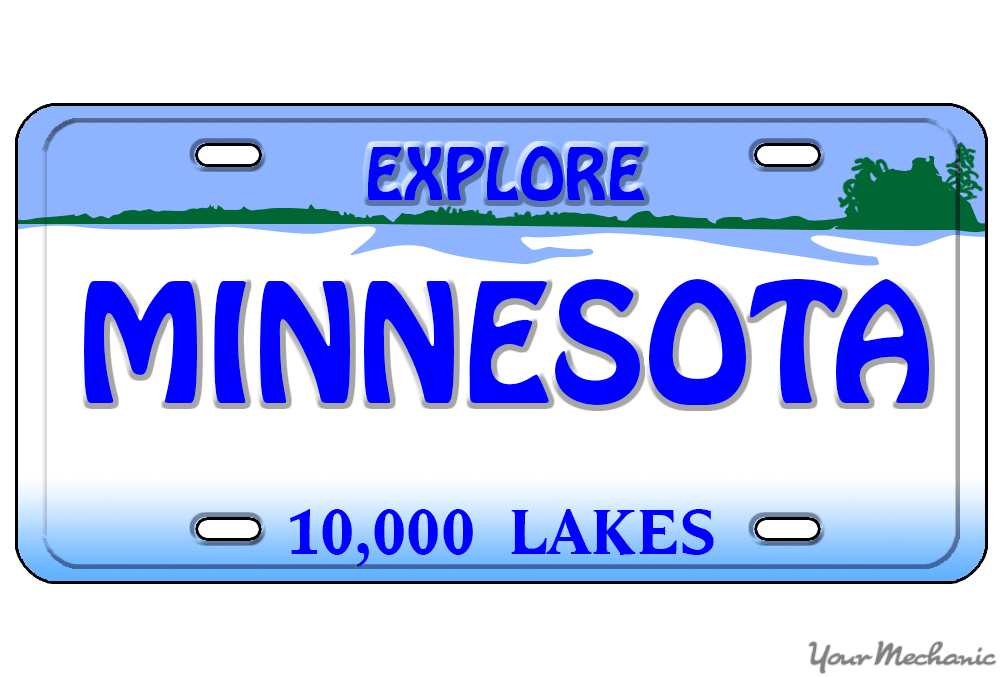
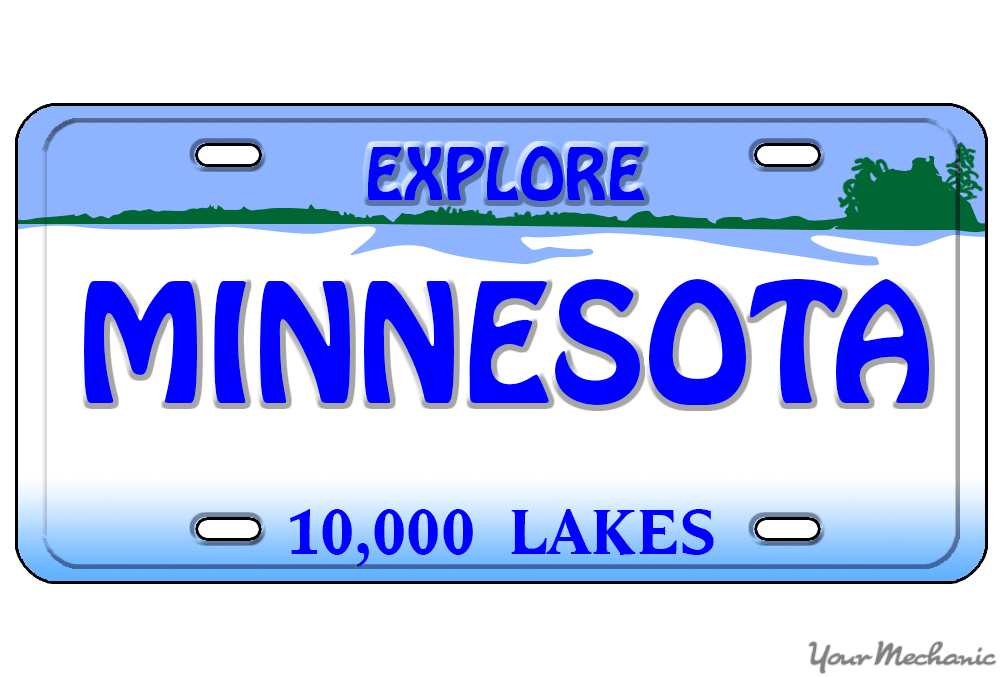
If you have been looking for a way to have a little more fun and personalization with your vehicle, a personalized license plate could be perfect for you. Personalized license plates offer you an opportunity to make your car a little more special, with a plate that is unique to you.
With a Minnesota personalized license plate, you can select a license plate theme that you love, to support or pay homage to something you feel strongly about. In addition to the plate design, you can choose a plate message that says something special to you. With these two forms of customization, you can make your license plate reflect your personality on your vehicle.
Part 1 of 4: Download the personalized license plate form
Step 1: Visit the Minnesota website. Go to the official website for the state of Minnesota.
- Tip: If you would rather not download the license plate form, you can visit your local Department of Vehicle Services office and ask for a personalized plate form.
Step 2: Visit the Driver and Vehicle Services page. On the website, hover your mouse over the “Transportation” link to reveal the drop-down menu, then click on the "License and registration" link.
Then click the "Driver and Vehicle Services online" link.
Step 3: Go to the license plates page. To view the license plates page, click on the "License plates" link under the “Topics” section. The License Plate Information page will be displayed.
Step 4: Go to the personalized plates page. Click the "Personalized plates" link to access the personalized plates page.
Step 5: Download and print the application form for special plates. Click the "Policies and procedures" header to expand the options list and then click the "Application for Special Plates (PS2010)" link to download the form.
Print the form.
- Tip: If you prefer, you can fill out the form on your computer before you print it.
Part 2 of 4: Fill out the application for special plates
Step 1: Select a plate design. Choose your specialized license plate design.
Check the box of the plate design that you would like to use for your personalized license plate. You can only select a design from the “Personalized plates” section if you wish to include a personalized message. Be sure to check the disability plate box if you need a disability plate.
- Tip: If you want a preview of the plate designs before committing to one, you can google the plate name.
Step 2: Fill out the vehicle information. Fill out all of the required vehicle information on the form.
Mark the "New" check box, and then include the vehicle identification number (VIN), current plate number, sticker number, and expiration date.
- Tip: If you don’t have the vehicle identification number on hand, you can find it on the driver’s side corner of the dash, where the dash meets the windshield. You can easily view the number from outside the vehicle.
Step 3: Fill out your personal information. Fill out the required personal information on the form.
Where prompted, include your name, license, date of birth, and address.
Tip: If there are two registered owners for your vehicle, be sure to list them both.
Warning: If you are not the registered owner of the vehicle, the license plate will not be issued. You cannot purchase a license plate as a gift for someone else.
Step 4: Choose your plate messages. Select three different license plate messages.
List your top three license plate message choices. The messages will be prioritized in the order they are listed. For example, if your first plate message is available, you will get it. If it is unavailable, the second message will be checked for availability.
Describe the meaning of your plate messages. Your application will be rejected if you do not include a meaning.
In Minnesota, personalized plates are limited to 7 characters except for motorcycles, 1-ton pickup trucks, and RV's, which are limited to 6 characters.
Tip: A plate message can be up to seven characters, which includes spaces, hyphens, and numbers. Your plate message must have at least one letter. The letter “I” and the number “1” are interchangeable, as are the letter “O” and the number “0”.
Warning: Crude or offensive license plate messages are not allowed, and your application will be rejected if you include one.
Step 5: Calculate your fees. Calculate the fees that you owe for your personalized plates.
Enter “$100” in the Personalization fee box and “$10” in the State filing fee box. Add any additional registration fees that you owe, then add up the total.
Step 6: Sign the form. Sign the form where required.
- Tip: If you are ordering certain plate designs, you will have to verify that you are eligible for that plate. Follow the instructions on page two of the application form if this is the case.
Part 3 of 4: Order your personalized license plates
Step 1: Write a check. Write a check for the amount you calculated on the form.
- Tip: If you don’t want to pay by check, you can deliver your form in person and choose an alternate payment method.
Step 2: Mail your form. Mail your form to Driver and Vehicle Services
Enclose your form and payment in an envelope and send it to:
Driver and Vehicle Services
445 Minnesota Street Suite 164
St. Paul, MN 55101-5164
- Tip: You can also hand deliver your form to the nearest Driver and Vehicle Services office.
Part 4 of 4: Install your personalized license plates
Step 1: Receive your plates. Get your personalized plates in the mail.
- Tip: It can take up to three months for your plates to arrive in the mail.
Step 2: Install your plates. Install your personalized license plates on your vehicle.
Install your new plates as soon as you receive them so that your vehicle can be identified correctly.
- Warning: Always add your current registration stickers to your new license plates before driving.
With personalized Minnesota license plates, you’ll be able to say something about yourself with your car. Every time you walk to your car you’ll see your unique plate message, and be happy that you got a personalized plate.



