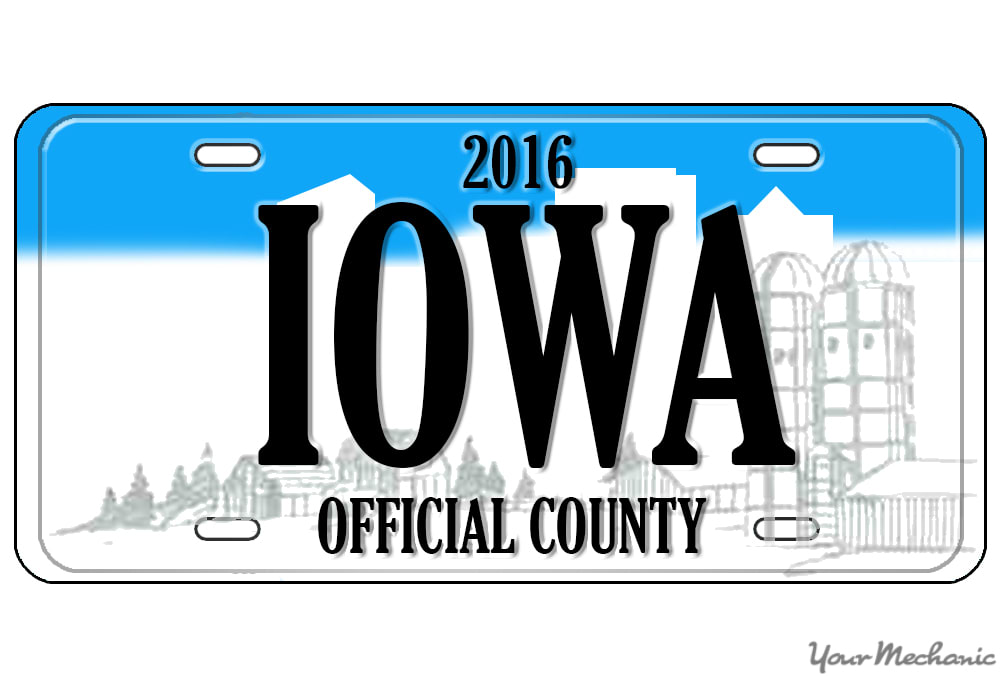
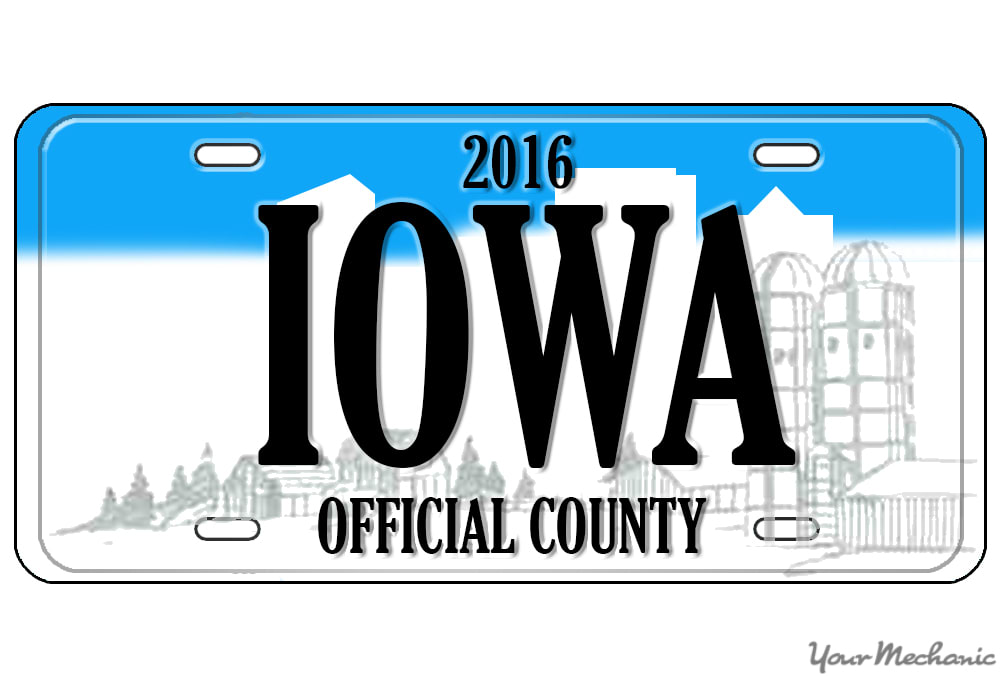
If you’ve been looking for a way to make your vehicle a little more fun, a personalized license plate may be perfect for you. A personalized license plate is a great way to add a little bit of flair, and a little bit of your own unique personality to your car.
In Iowa, there are two parts of your license plate that can be personalized, for only a small fee. First, you can choose from a wide selection of plate designs, and second, you can create a custom plate message. Between these two things, you’ll be sure to find the perfect license plate for you and your car.
Part 1 of 3: Pick out your personalized license plate
Step 1: Go to Iowa’s website. Visit the official website for the state of Iowa.
Step 2: Go to the Department of Transportation website. Navigate to the Iowa Department of Transportation web page.
On the left side bar of the Iowa website, click on the link titled “Transportation”. When the next page loads, click on the link that says “Department of Transportation”.
Step 3: Go to the specialty and personalized plates page. Navigate to the specialty and personalized plates page on the Department of Transportation site.
Click on the button titled “Online services”, which is at the top of the page.
Click on the button that says “Vehicles”.
Click on the link that is titled “Order specialty and personalized plates”.
- Tip: The specialty and personalized plates page has a lot of tips and information, which is very helpful to read.
Step 4: Select your vehicle type. At the bottom of the page, select the type of vehicle that you are getting personalized license plates for.
Where prompted, mark whether or not the vehicle is currently being leased.
Tip: The vehicle that you are getting plates for must be currently registered in the state of Iowa.
Warning: If you are leasing your vehicle, you will need to provide a copy of your lease agreement to the Department of Transportation before receiving your plates. Make sure that personalized plates are allowed in your lease agreement.
Step 5: Choose between specialty and personalized. Select whether you wish to purchase a specialty plate, or a personalized plate, then click the button that says “Next”.
A specialty plate is a unique plate design, but a randomly assigned plate number. A personalized plate is a unique plate design plus a custom license plate message.
- Tip: If you opt for a specialty plate, you will not have as many plate design options as if you choose a personalized plate. You will only be able to select a college or university themed plate design for a specialty plate.
Step 6: Choose a plate design. Select the license plate design that you would like.
Iowa offers a few dozen license plate designs to choose from. To select the design that you wish to purchase, click on it.
- Tip: Amateur radio, EMS, firefighter, military, and veteran plates are not shown on this page, but are available. To purchase any of these plates you will need to provide certification, and will thus need to visit a Department of Transportation office. This is also true if you would like to purchase a disabilities plate.
Step 7: Choose a plate message: Select your personalized license plate message.
Choose a license plate message, and type it in the box titled “Type in personalized text”.
Plate messages cannot use special characters or punctuation marks, though they can use spaces. However, spaces count towards the character limit.
Plate messages can consist of both letters and numbers, but they cannot contain only numbers.
After typing your message, explain the meaning of the message in the box below, then click the “Next” button. You can also input two additional plate messages in case the first one is already taken, but there is no need to do that since you have already checked the availability.
Tip: Different license plate designs can fit different character limits. Be sure to read the section titled “Requirements” on the page to see how many characters you can use for the plate that you selected.
Tip: This step and the next step are not required if you are only purchasing a specialty plate.
Warning: Crude or offensive license plate messages will be rejected. They will appear on the Department of Transportation website as being available, but your application will be rejected later. Messages that denote governmental agencies also fall into this category.
Step 8: Check availability: Check the availability of your license plate message.
After choosing your message, click the button that says “Check availability” to see if the plate is currently registered to someone else. If you receive an alert saying that the plate is unavailable or invalid, try again until you find an available plate.
Part 2 of 3: Order your personalized license plate
Step 1: Log in: Log in to the Iowa Motor Vehicle Division.
You do not need a preexisting account to log in. You simply need to provide your first and last name, date of birth, driver’s license or identification card, and the last five digits of your social security number.
After inputting your information, select the box certifying that the information is accurate, and then press the “Login” button.
- Tip: Your driver’s license or identification card must be for the state of Iowa.
Step 2: Fill out your information: Fill out all of the information on the application form.
Fill out both your personal information and information about the vehicle that the personalized license plates are for.
- Tip: Before submitting your information, double check to make sure that all of your answers are accurate, and that there are no spelling errors.
Step 3: Pay the fee: Pay the personalized license plate fee.
Enter your credit or debit card information to pay the personalized license plate initial fee, as well as the annual validation fee.
Tip: The amount of the fees changes depending on which plate design you have selected, and whether you are getting a specialty plate or a personalized plate.
Warning: The personalized plate fees are in addition to any standard license plate and registration fees and taxes.
Step 4: Confirm: Confirm your payment and your personalized license plate order.
Part 3 of 3: Install your personalized license plates
Step 1: Pick up your plates: Pick up your plates from the treasurer’s office.
When your plates have been approved, manufactured, and delivered, you will receive a notice in the mail. Go to your local county treasurer’s office to pick up your plates.
Step 2: Install your plates: Install your new personalized license plates.
Install your personalized license plates on the front and back of your vehicle as soon as you receive them.
Tip: If you are not comfortable installing a license plate, call a mechanic to come help you out.
Warning: Be sure to place current registration stickers on your license plate before you drive your vehicle.
When your new personalized license plates are installed, your car will have an extra bit of your personality on it. Both the plate design and the specialized message are sure to make you smile every time you go to your car.



