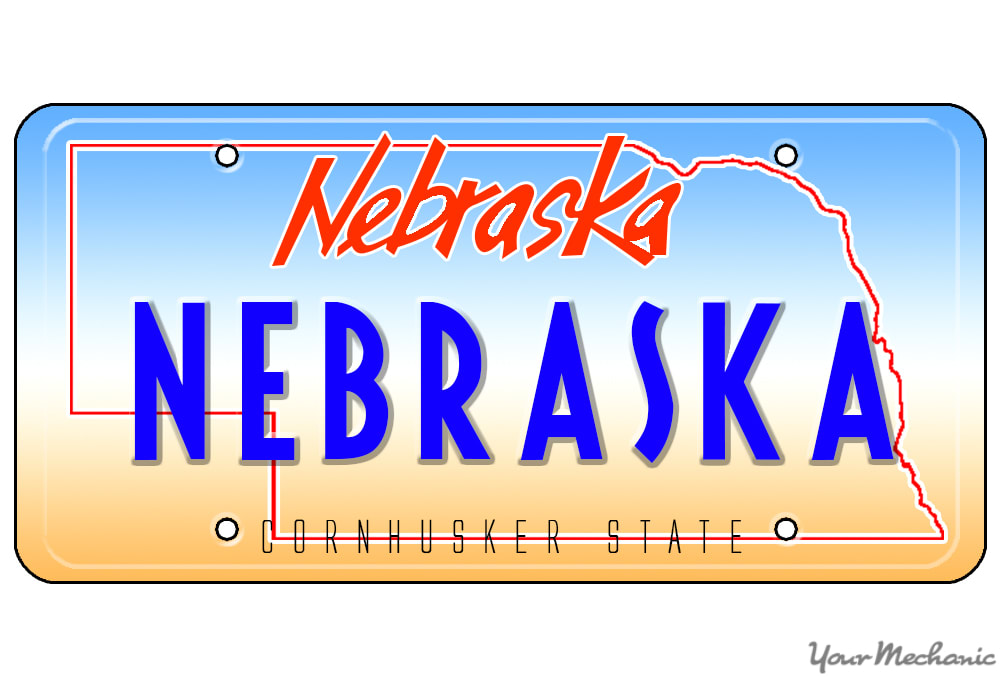
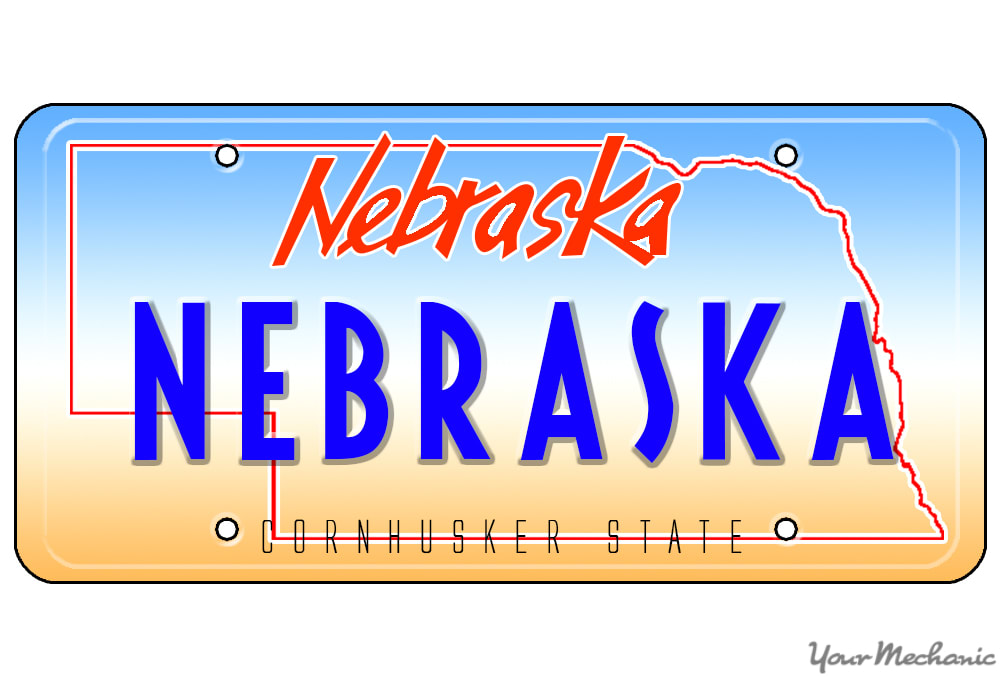
If you have been searching for a new and fun way to add a little extra customization to your vehicle, a personalized license plate could be perfect for you. With a personalized license plate, you can make your car uniquely “you,” by showcasing a message on the front and back of your car. You can use this message to give love to a family member or spouse, support a favorite team, or advertise your business; the options are nearly limitless.
In Nebraska, ordering a personalized license plate is very easy, and very quick. It can all be done online, and the fee is relatively small.
Part 1 of 3: Choose a personalized license plate message
Step 1: Go to the Nebraska license plate page. Visit the Nebraska Department of Motor Vehicles license plate website.
Step 2: Select a license plate design. Scroll down on the page and click on the link titled “Check message availability.”
Select your vehicle type from the dropdown menu to see the available options.
Browse the available plate designs to choose the one that you would like. Only the designs under the “Message plates” header can be personalized.
Select the plate that you would like, and click the “Continue” button.
- Note: Different plates have different fees. The fee for each plate is directly next to the name of the plate, so be sure to check the prices before selecting your plate.
Step 3: Select a personalized license plate message. Use the drop down menu to select your county. If you are not in one of the three listed counties (Douglas, Lancaster, and Sarpy), then select “Message.”
Type your message into the boxes provided. The message can contain numbers, letters, and spaces, but no punctuation or special characters.
Note: If you select “Message,” then you will have seven characters for your message. If you select “Douglas County” or “Lancaster County,” you will have five characters for your message, as the plate will begin with “1-“ or “2-,” respectively. If you choose Sarpy county, you will have four characters for your message, as the plate will begin with “59-“.
Warning: Crude or offensive license plate messages will be rejected. The plate may appear as available on the website, but the application will be rejected.
Step 4: Check the license plate message availability. Click the “Check availability” button to see if your message is available.
If the message is listed as unavailable, try again until you find an available message.
Part 2 of 3: Order your personalized license plates
Step 1: Describe the meaning of your personalized plate message. After selecting a message, click on the button that says “Continue to purchase.”
Type in the meaning of your plate message and select “Continue”.
- Tip: Describing the meaning of your plate helps the Department of Motor Vehicles decide whether your message is appropriate and valid. The more thorough your description, the faster your application will be processed.
Step 2: Enter the owner and vehicle information. Fill out the form by providing your personal information and your vehicle information.
Be sure to double check all of the information before submitting the form.
- Tip: If you do not want to fill out the form online, you can download the form on the license plate page, and mail it to:
Nebraska Department of Motor Vehicles
Driver and Vehicle Records Division
301 Centennial Mall South
PO Box 94789
Lincoln, NE 68409-4789
- Note: In order to purchase a Nebraska personalized license plate, you have to be the registered owner of your vehicle.
Step 3: Pay the personalized license plate fee. Follow the instructions to pay the personalized license plate fee by credit card or an e-check.
If you are mailing a form instead of filling it out online, you will have to pay with a check.
- Note: The personalized license plate fee is in addition to any standard license and registration fees, taxes, and renewals.
Step 4: Confirm your plate purchase.
Part 3 of 3: Install your personalized license plates
Step 1: Pick up your license plates from the treasurer’s office. When your plates are done, they’ll arrive at your local county treasurer’s office, and you will be notified.
Go to the treasurer’s office to pick up your plates.
Step 2: Install your new personalized license plates. As soon as you get your plates, install them on both the front and back of your vehicle.
If you do not feel comfortable installing the license plates by yourself, you can stop by any garage or mechanic shop and have them installed.
This is a good time to check your license plate light as well. If your license plate light is burned out, you need to hire a mechanic to come help you do the job.
- Warning: Be sure to add your registration stickers to your new license plates before driving your car.
With a personalized license plate, your car can be a little more fun, and a little more “you”. It doesn’t take much time or money to add this great piece of personalization.



