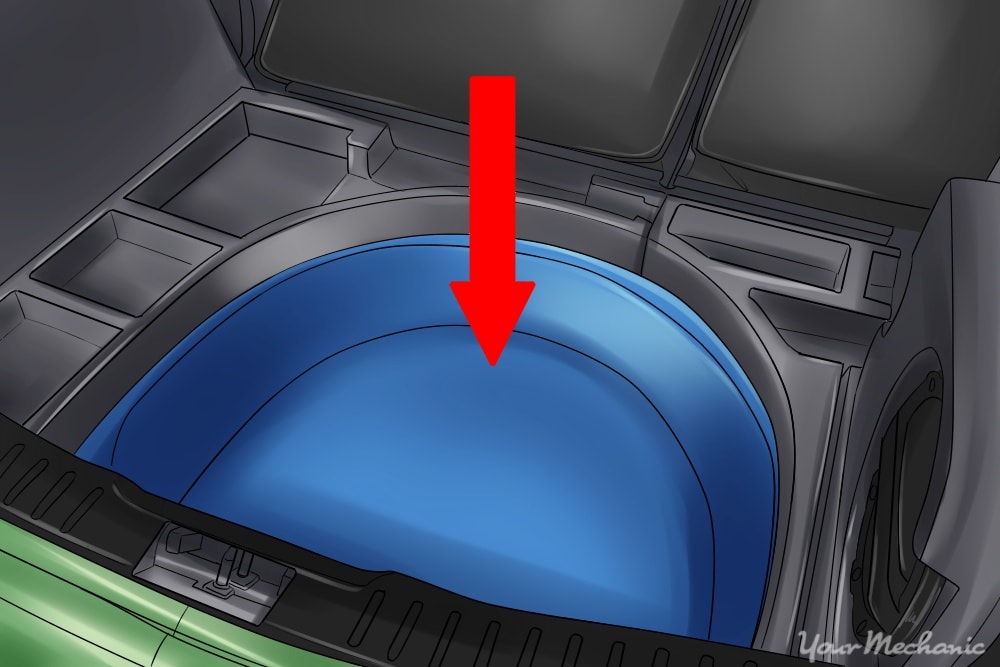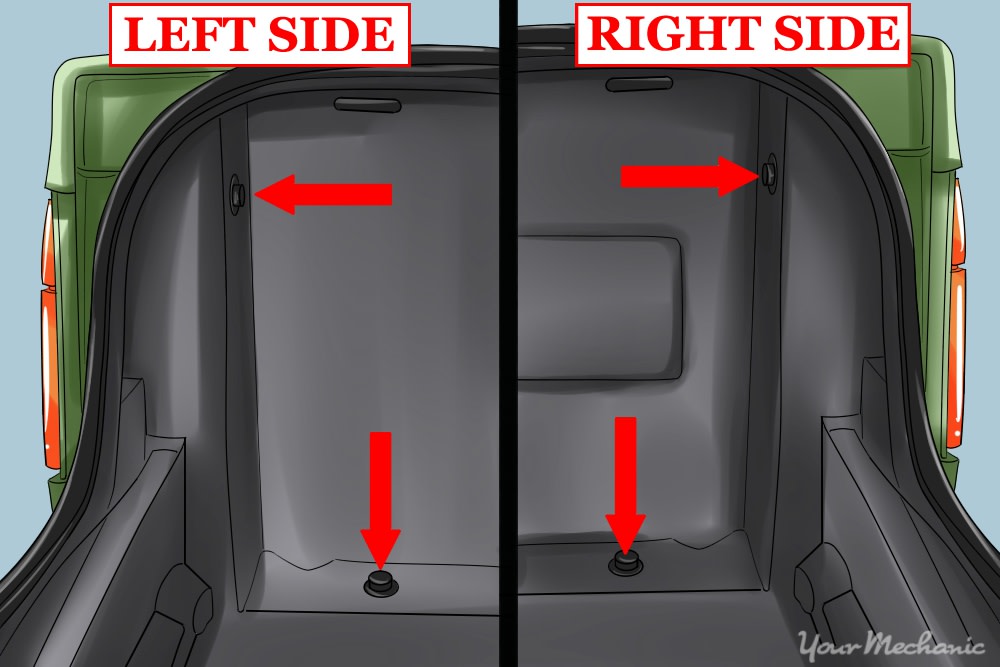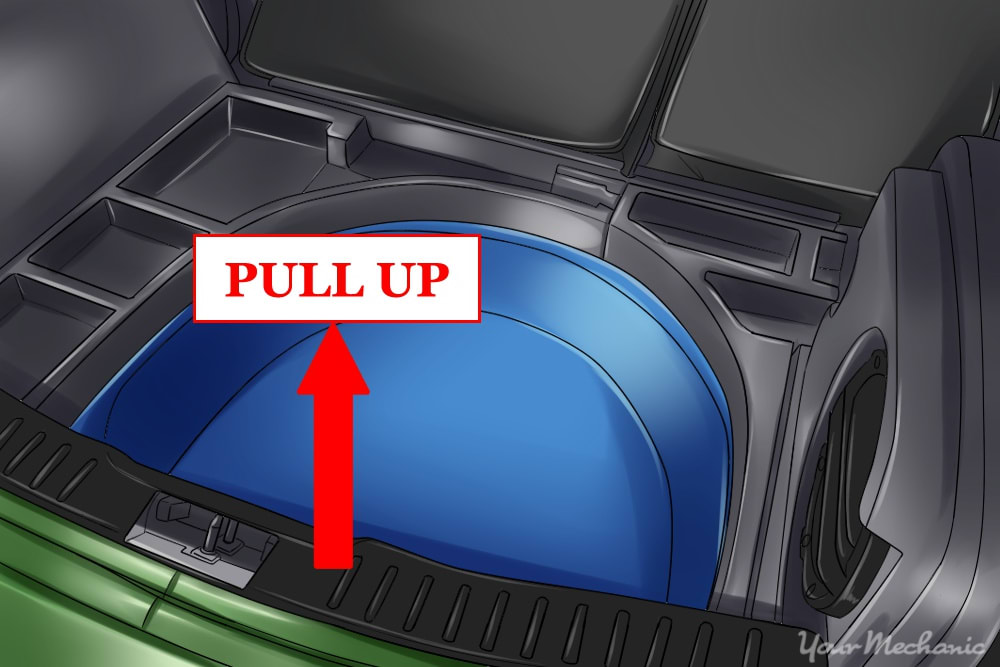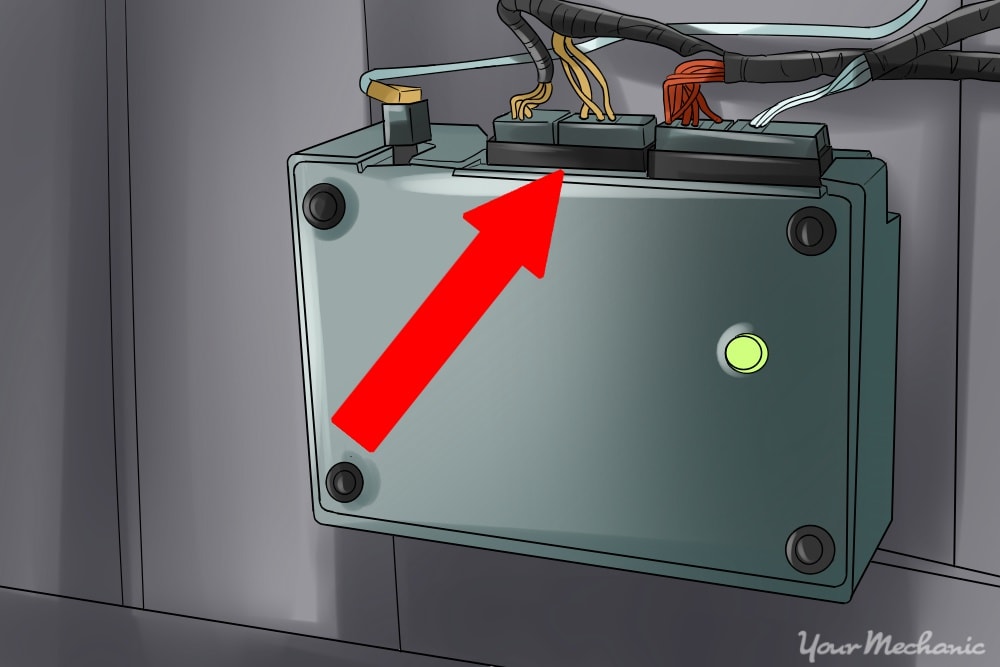OnStar is a subscription-based service that provides remote vehicle diagnostics, communications, security, and other features for vehicles. The company is a subsidiary of General Motors, and is popular for capabilities like turn-by-turn navigation, hands-free calling, and as a surveillance device when your car or truck is left unattended.
While many people find the OnStar service to be very useful, there are some reasons you may wish to disable it, including a change in budget or its vulnerability to hacking.
Method 1 of 2: Cancel your subscription
Step 1: Visit the Onstar website. Visit the Onstar website and select the option to Manage Account.

This is located on the left-hand side of the OnStar landing page under the option to “Buy Minutes or Data” and above the choice to “Activate Pre-Owned Vehicle.”
Step 2: Login to your account. Simply enter your OnStar account username and password, then press the “Login” button to gain access to your account.
- Note: You can select the option to “Remember my username” if you are on a secure computer and do not wish to type in this information in the future.
Step 3: Cancel your OnStar account. From your account dashboard, you have access to change your plan or cancel your OnStar account entirely.
- Tip: If you have any trouble, call OnStar directly to speak to a representative at 1.888.4.ONSTAR.
Method 2 of 2: Remove OnStar capabilities from your vehicle
Material Needed
- Screwdriver
Step 1: Open the trunk of your vehicle and lift floor fabric. You should open your trunk and remove the floor fabric covering the spare tire and tub cover.
Step 2: Remove the tub cover and spare tire. Lift the fabric covering on the bottom of your trunk to reveal your spare tire and tub cover. Not all vehicles will have these.
- Note: Often, there is a wing bolt holding the spare tire in place, which can be rotated counterclockwise with your fingers, allowing you to lift the tire up and out.
Step 3: Remove the four screws holding the sill plate in place. Using a screwdriver, remove the sill plate rests on the front, bottom portion of the entryway to your trunk. It is usually held in place by two screws on both the far right and left sides for a total of four screws. This plate protects your vehicle from scrapes when loading and unloading items and helps keep the sidewalls in place as well.
Step 4: Pull the sill plate up and out. With your body facing the trunk in the center, grab the sill plate at approximately shoulder width firmly, allowing you to lift up and out of the trunk area with ease.
Step 5: Pull the right side panel down and toward the front of the car. Facing the right side of the trunk compartment, begin pulling the panel off at the top right-hand corner and down in a diagonal fashion toward the bottom left-hand corner. This will reveal the OnStar box.
- Note: It is not necessary to completely remove this panel. As soon as you can see and access the OnStar module box, you can stop pulling the panel out of place.
Step 6: Remove the three connectors on the OnStar module box. Press the tab down on the cord end that connects with the module box port and pull the connector right out. These connectors are similar to landline telephone cord connectors and should be easy to remove.
Step 7: Repeat for remaining connectors. Repeat with the other two connectors until all three have been removed from the OnStar module.
- Note: This prevents the box from communicating with OnStar even after you have cancelled your account.
Step 8: Replace all components. Use the reverse order of the above steps to replace the pieces in their original positions, except, of course, for the OnStar connectors.
The benefits of OnStar can be outweighed by its cost or intrusiveness. For most people, simply cancelling the OnStar subscription is enough. This does not prevent OnStar from being able to retrieve data from your vehicle, however. If you worry about OnStar’s ability to track you for marketing purposes, you may wish to go the extra step of physically disconnecting the OnStar module, completing severing ties with the service. If you have trouble accessing your trunk to remove the connections, one of YourMechanic’s mobile professionals can come to your home or work to service your car.